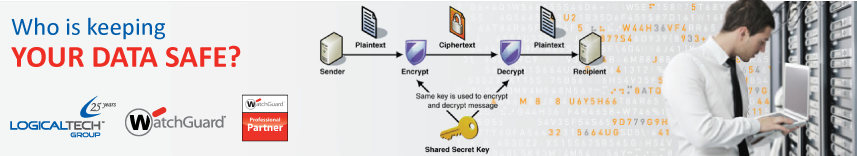Announcement posted by JC Indahaus Media 08 Oct 2013
Three years ago, the College’s network was significantly smaller and all activity was governed by Catholic Education Office rules. There was no ability to effect change.
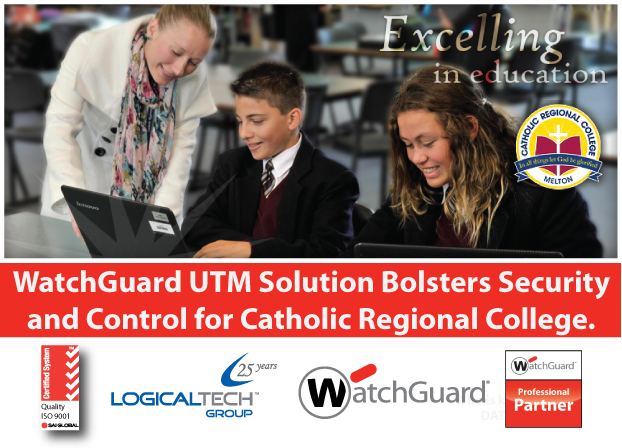
This technology media release is submitted for WatchGuard Technologies by Cassidy Poon, National Marketing Manager for LogicalTech Group, one of Australia's leading Professional Partner with WatchGuard Technologies in Australia.
Catholic Regional College, located in Melton, Australia is a co-educational secondary. Originally established as a year 7 to 10 college, in 2012 Catholic Regional College expanded its resources and curriculum to also include years 11 and 12, the final two years of high school. The changes have helped spur rapid growth, with student enrolments rising from 555 in 2008 to approximately 950 in 2013. Teacher numbers also increased and the College now employs approximately 120 staff. Catholic Regional College in Melton, Australia is using WatchGuard appliances to maintain complete control over their networks through the use of best-in-class enterprise security.
By implementing Extensible Content Security (XCS) and Unified Threat Management (UTM), David Micallef (System Administrator) can now protect the college’s growing network using best-of-breed capabilities for application control, intrusion prevention, web filtering and much more. To hear more from David Micallef on this topic, simply click onthe video interview below. In this interview, System Administrator at Catholic Regional College in Melton David Micallef will take you through his experiences with WatchGuard Technologies.

The 1:1 Challenge
One area significantly impacted by the College’s expansion has been that of information technology. Committed to maintaining a 1:1 student to computing device ratio for all enrolments in years 9 to 12, the College ramped up computer purchases within the last few years. For IT Manager, David Micallef, and Network Administrator, Charlie Schembri, the increase in devices has required careful management, as well as some upgrades to the College network. “The extra students and the need for a 1:1 ratio have brought a dramatic increase in the number of devices accessing the network, especially as, these days, each user typically has three devices – a mobile phone, a tablet and a PC or laptop,” states Micallef.
One of the initial steps for Schembri and Micallef was to add to the existing range of available IP addresses supplied to the College by the Catholic Education Office, by establishing a set of Class C addresses. “Because many of our systems and services are still located on the Catholic Education Office addresses, we had to be able to ‘talk’ between the two IP address ranges. We also had to be able to ensure the same degree of tight security across all addresses,” Micallef notes.
A Unified Approach to Threat Management
To protect the growing network, and to manage the new requirement for network address translations, Micallef deployed a WatchGuard XTM 1050 high-performance unified threat management (UTM) appliance. In addition to providing firewall protection, the appliance offers enterprise-class security with best-of-breed capabilities for application control, intrusion prevention service (IPS), and more.
Choosing WatchGuard was an easy decision for Micallef, as the College has been leveraging WatchGuard appliances for over nine years without ever experiencing a problem. “We did look at other appliances, but nothing beat WatchGuard, especially when it came to the value which it could provide to our organisation,” states Micallef. “Our main criteria was throughput, because all the College data was going to be running through this device. Our second criteria was the ability handle network address translations between the two networks. It was an added benefit that, by staying with WatchGuard, we could simply copy our existing rules across to the XTM 1050,” Micallef notes.
WatchGuard XTM: More than Just a Firewall
Consultants from WatchGuard assisted with the deployment, helping Micallef and Schembri get the most out of the new appliance. “The level of support when implementing the XTM 1050 was fantastic,” declares Micallef. “The consultants understand the system inside and out. Until we went through training, we had been looking at it [the XTM 1050] as a firewall rather than a UTM. But because of the consultants’ involvement, we learned the extent of what was possible, from web filtering and application control to gateway scanning.”
The College also decided to deploy a second WatchGuard XTM 1050 for redundancy. “I didn’t think we’d ever need it,” says Micallef. “In the last nine years not one [WatchGuard] firewall device has ever failed. But, now with the added redundancy, Catholic Regional College gets that extra level of redundancy and assurance that is demanded by enterprise-class environments.”
Gaining Control
Three years ago, the College’s network was significantly smaller and all activity was governed by Catholic Education Office rules. There was no ability to effect change. Today, the WatchGuard UTM appliance enables the introduction of new, much needed IP addresses, and the flexibility to establish local security and local rules. This newfound flexibility has supported the introduction of new services for the school community. Recently, parents were provided access to the school network, enabling them to view student grades, and other potentially sensitive information. As any breaches of privacy could have legal ramifications, it’s critical that robust, multilayered security is maintained at all times.
“WatchGuard does it all perfectly,” Micallef says. “It gives us a level of control. The appliances are at the core of our network; everything runs through them, from data to the phone and security systems. With the [WatchGuard] System Manager and central console, we can see what’s going on in real-time. If there’s a threat, we can deal with it as it is happening. We know where it’s coming from and where it’s going.” “Our job has been made a whole lot easier by WatchGuard,” asserts Micallef. “From a management point of view, the deployment has been a big timesaver for us. Fault finding on the network is very easy, and whenever we have experienced a security threat, WatchGuard has found it and blocked it. All we have to do then is set new rules and we never have that trouble again.”

You can also download the full printable case study with Catholic Regional College and WatchGuard Technologies go to http://www.watchguard.com/docs/casestudies/wg_catholic-regional_cs.pdf
If you have any questions about the TMG replacement guide, UTM or network security, give our experienced team at LogicalTech a call on 1300 858 117 or send us your inquiry with our contact form below. Alternatively, you can learn more about WatchGuard Technologies at http://logicaltechgroup.com/watchguard-technologies/
LogicalTech is one of the leading Professional Partner with WatchGuard Technologies in Australia.